views
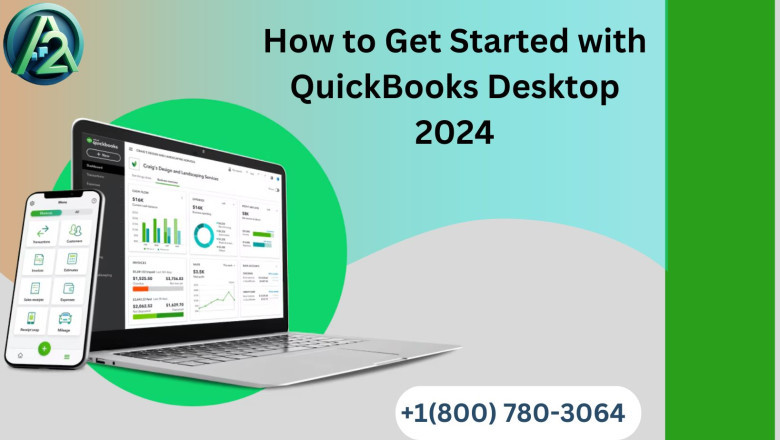
QuickBooks Desktop 2024 is the latest version of Intuit's renowned accounting software, designed to empower businesses with advanced features and improved functionality. This article explores the key enhancements introduced in QuickBooks Desktop 2024, highlighting the benefits it offers for efficient financial management.
Enhanced User Interface and Navigation
QuickBooks Desktop 2024 boasts an upgraded user interface, providing a more intuitive and visually appealing experience. The improved navigation features streamline workflows, making it easier to access essential tools and reports. Users can now customize their dashboard, prioritize frequently used features, and personalize their experience for enhanced productivity. The redesigned interface ensures a seamless transition for existing QuickBooks users while making it easier for new users to adapt to the software.

Advanced Reporting and Analysis
With QuickBooks Desktop 2024, businesses can harness the power of advanced reporting and analysis capabilities. The software enables comprehensive financial reporting, offering in-depth insights into various aspects of the business. Customizable templates, improved filters, and advanced data visualization tools allow users to generate dynamic reports tailored to their specific needs. This empowers businesses to make data-driven decisions, identify trends, and gain a competitive edge in today's rapidly evolving marketplace.
Enhanced Automation and Integration
Automation plays a pivotal role in enhancing efficiency and reducing manual errors. QuickBooks Desktop 2024 introduces enhanced automation features, enabling seamless integration with other business tools and applications. From automated bank reconciliations to streamlined payroll processing, businesses can automate repetitive tasks and save valuable time. The software's integration capabilities ensure smooth data synchronization with third-party applications, facilitating efficient collaboration and eliminating redundant data entry.
Improved Security and Data Protection
In an era where data security is paramount, QuickBooks Desktop 2024 prioritizes robust security measures. Advanced encryption protocols and multi-factor authentication safeguard sensitive financial information, protecting businesses from potential threats. Regular software updates and patches ensure the latest security enhancements, minimizing vulnerabilities. With QuickBooks Desktop 2024, businesses can have peace of mind knowing their financial data is secure and their privacy is safeguarded.
Read More:- Resolving QuickBooks Desktop Error 1603: A Comprehensive Guide
Conclusion
QuickBooks Desktop 2024 revolutionizes financial management with its enhanced user interface, advanced reporting capabilities, automation features, and robust security measures. Upgrade today to unlock its full potential. Get reliable 24/7 support for QuickBooks Desktop 2024. Call +1(800) 780-3064 and receive expert assistance anytime, ensuring smooth operations and peace of mind for your financial management needs




















Comments
0 comment