views

How to Get Your WhatsApp Green Tick Verification Approved?
Brands from all sizes can gain from embracing WhatsApp for marketing as it’s currently among the most popular messaging apps. The green checkmark by your WhatsApp display name is a representation of your brand’s legitimacy and trustworthiness.
This post will explain how to get a green tick on WhatsApp next to your WhatsApp display name and what benefits it might offer your company in WhatsApp Commerce.
Let’s first examine what a WhatsApp green tick certification is and determine if you require one.
What is a Green Tick on WhatsApp?
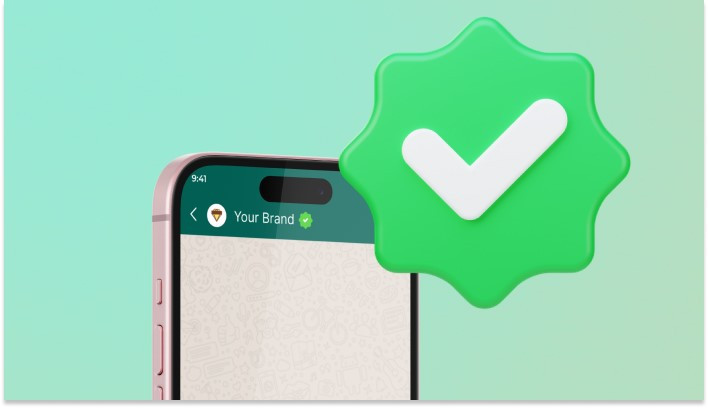
On WhatsApp, legitimate brand accounts can be easily identified by their green tick badge. It means the account is authenticated through WhatsApp and is associated with the business it represents.
Users can be sure they’re speaking with a legitimate company and not a phoney one when they see this badge. This function helps to establish the brand’s credibility and trustworthiness while also enhancing the validity of your account.
In order to protect its users from spam and fraudulent accounts, WhatsApp takes the validation and authentication of business accounts very seriously.
Let’s look at how to begin the verification procedure now that you are aware of the WhatsApp green tick badge.
Elevate Your WhatsApp Game with WebMaxy
Claim Your Green Tick Today!
Advantages of verifying your WhatsApp business account and obtaining a green badge
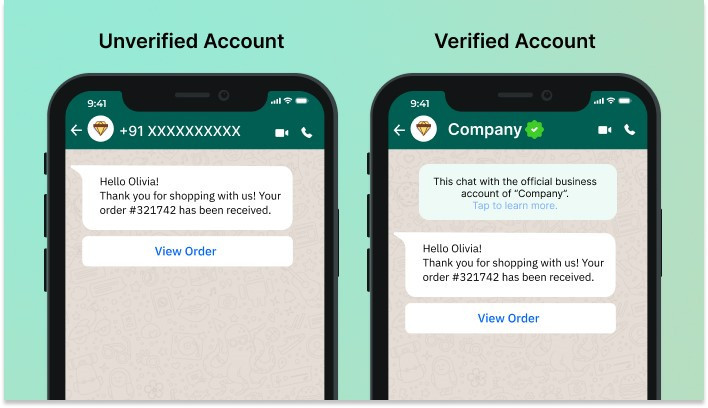
In your official WhatsApp Business profile, the WhatsApp green tick, also known as the WhatsApp Business green badge, appears next to your business name. Following are some advantages of getting the green tick for WhatsApp Business verification:
Avoid having your WhatsApp Business account banned.
It’s possible for some individuals to report or ban your WhatsApp Business account when you broadcast communications to your clients over WhatsApp. The green checkmark for WhatsApp Business indicates that users won’t report your account as spam going forward. The reason for this is that WhatsApp has formally confirmed the legitimacy of your brand and your business.
Users are also less likely to ban your WhatsApp Business account because they recognize that the messages are coming from a reputable company when they see the green checkmark next to your company name.
Boost the credibility and dependability of your WhatsApp business account.
Brand identities maintain your clients’ loyalty. The green checkmark for WhatsApp Business verification signifies your brand’s authority. This green tick on WhatsApp gives your brand a unique status and a great reputation, as not all businesses can obtain it.
Boost the performance of your WhatsApp broadcasting efforts.
Put yourself in the position of the customer: you have just seen two WhatsApp broadcast messages, one from a company that has a green checkmark for WhatsApp Business and one from an unknown number. Which message do you think you’ll open first?
Given the previous situation, if you have the WhatsApp Business green tick, your broadcasting campaigns will produce superior results, such as higher open and read rates. The conversion rate is certain to increase as WhatsApp’s green check mark improves branding and exposure.
Consumers don’t even need to save your phone number to view your company name.
Your brand name will appear as opposed to an unknown number to potential and current clients once you receive the WhatsApp Business verification green tick. Customers will find it easier as a result of not having to store the phone number of each company in order to send a WhatsApp message, which will make buying with your brand more convenient and enhance the overall customer experience.
Steps to secure a green tick verification for your WhatsApp business account




















Comments
0 comment